Voice-related Data Point Definitions
Following table consists of the Data Point Definitions for Voice-related Data Points, that is, the Data Points available in Voice campaigns of Ameyo Application Server.
Total Calls
Total Calls" shows the total number of calls of the following call types in the voice campaign.
inbound.call.dial
outbound.auto.dial
outbound.callback.dial
outbound.auto.preview.dial
outbound.manual.preview.dial
transfer.to.campaign.dial
outbound.manual.dial
click.to.call.dial
Total Calls does not show any other call type.
Enumeration Example
Suppose the following calls are connected in this campaign.
10 Inbound Connected Calls (which are neither transferred nor conferred) and disposed with "QUERY" disposition.
8 Manual Outbound Connected Calls (which are neither transferred nor conferred) and disposed with "COMPLAINT" disposition.
2 Inbound Calls are disconnected on IVR, which are not connected to the users.
1 Inbound Call is connected to user1, who transferred it to another IVR of the same campaign and then user2 of a different queue is connected. This call is auto-disposed with user.transferred.to.ivr and then user2 disposed it with "MSG" disposition.
In this case, Total Calls will be 10+8+2+1 = 21.
Avg Handling Time
It shows the Average Handling Time of all connected calls with users in the voice campaigns. It is the sum of Customer Talk Time for the agent, Customer Hold Time for the agent, and Wrap Time of Connected Calls. It includes only Customer Interactions, but Dial User (Internal Calls) are not included.
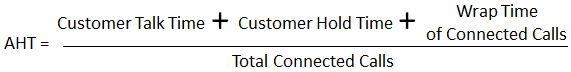
Figure: Calculation of Average Handling Time
Enumeration Example
Inbound Call in Campaign but not reached to ACD = 2
1 Inbound Call connected to user1
Talktime = 50,000 milliseconds
Hold time = 30,000 milliseconds
Wrap time = 20,000 milliseconds
1 Manual Dial Call connected to user1, who transferred it to user 2.
Talk time = 45,000 milliseconds (as dumped in Call History Table for this call)
Hold time = 30,000 milliseconds (as dumped in Call History Table for this call)
Wrap time of user1 = 15,000 milliseconds
Wrap time of user2 = 18,000 milliseconds
Average Handling Time = |
= {(50000+30000+20000) + (45000+30000+15000+18000)} / 2 |
Avg Call Duration
It shows the Average Call Duration in a campaign.
It is equal to the total time spent on call by all agents (that is total talk time plus the total hold time of all agents) assigned in the campaign divided by the total number of calls in a campaign.
Calculation
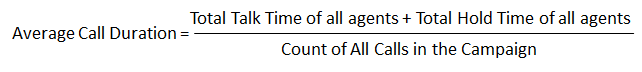
Figure: Calculation of Average Call Duration
Enumeration Example
On Call 1, Agent1 has talk time of 20 seconds on one call, out of which Agent1 has put the Customer on hold for 10 seconds.
On Call 2, Agent1 has talk time of 30 seconds on second call, out of which Agent has put the Customer on Hold for 15 seconds.
On Call 3, Supervisor has talk time of 20 seconds on one call, out of which, Supervisor has put the customer on hold for 10 seconds.
On Call 4, Supervisor has talk time of 30 seconds on another call, out of which, Supervisor has put the Customer on hold for 15 seconds.
Average Call Duration = [(Total Talk time of all agents) + (Total Hold Time of all agents)] / Count of all calls in Campaign
Average Call Duration = [(20+30+20+30) + (10+15+10+15)] / 4
Average Call Duration = [100 + 50] / 4
Average Call Duration = 150 / 4
Average Call Duration = 37.5
User Disposition Summary
It shows the count of calls disposed with top 4 user dispositions.
The Supervisor can view the following information here.
Count of Disposed calls: It is the X-axis of the graph, which shows the total number of calls disposed with different user disposition in the respective campaigns.
User Dispositions: It is the Y-axis of the graph, which shows upto 5 user disposition names in which the highest number of calls are disposed by agents among all selected campaigns.
On hovering the mouse cursor on the bars of the dispositions, it shows the disposition method, total number of calls and total number of calls received after being transferred from another campaigns.
Enumeration Example
Suppose the following calls are connected in an Inbound campaign.
10 Inbound Connected Calls (which are neither transferred nor conferred) and disposed with "QUERY" disposition.
8 Manual Outbound Connected Calls (which are neither transferred nor conferred) and disposed with "COMPLAINT" disposition.
2 Inbound Calls are disconnected on IVR, which are not connected to the users.
1 Inbound Call is connected to user1, who transferred it to another IVR of the same campaign and then user2 of a different queue is connected. This call is auto-disposed with user.transferred.to.ivr and then user2 disposed it with "MSG" disposition.
Now, it shows the following dispositions and counts.
QUERY - 10
COMPLAINT - 8
user.transferred.to.ivr - 1
MSG - 1
Inbound Received
It shows the total number of inbound calls (disposed in all system dispositions) in the inbound campaign only. For example, if a call is abandoned, it will be counted in Inbound Received Call.
Enumeration Example
Suppose following the calls are connected in an Inbound campaign.
10 Inbound Connected Calls (which are neither transferred nor conferred) and disposed with "QUERY" disposition.
8 Manual Outbound Connected Calls (which are neither transferred nor conferred) and disposed with "COMPLAINT" disposition.
2 Inbound Calls are disconnected on IVR, which are not connected to the users.
1 Inbound Call is connected to user1, who transferred it to another IVR of the same campaign and then user2 of a different queue is connected. This call is auto-disposed with user.transferred.to.ivr and then user2 disposed it with "MSG" disposition.
In this case, the Inbound Received Calls = 10+2+1 = 13.
Abandoned Rate at ACD
It shows the abandoned rate in the Inbound campaign only.
For Campaign, it is equal to the total of Abandon Calls at IVR, Abandon Calls at ACD for all assigned queues for the selected duration, and Abandon Ringing Calls divided by the total calls offered at the campaign.
Calculation
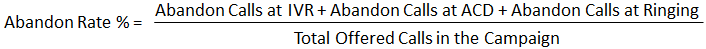
Figure: Calculation of Abandon Rate (Percentage)
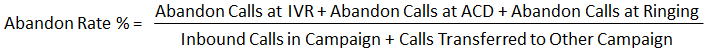
Figure: Detailed Calculation of Abandon Rate (Percentage)
Following are the definitions of the variables used in the calculation.
Abandon at IVR: It is the count of calls that have been disconnected by the callers at the IVR. It can be because any reason such as caller is being transferred back to one or another ACD Queue repetitively. The calls that has been resolved in IVR will also be counted in "Abandon at IVR".
Abandon at ACD: It is the count of calls that have been disconnected by the agent while waiting for the agent. If a call has been transferred to multiple queues and the caller hangs up the call in the last queue, then the Abandon at ACD will be calculated in the last queue.
Abandon Ringing: It is the count of calls that have been disconnected by the customers when the agent’s phone was ringing.
Enumeration Example
Calls reached to IVR and completed there, but not reached to ACD = 10
Calls reached to ACD and connected within 20 seconds after reaching the ACD = 10
Calls reached to ACD but agent disconnected on agent’s phone ringing (not connected to the agent) = 5
Calls reached to ACD but customer disconnected on agent’s phone ringing (not connected to the agent) = 5
Calls reached to ACD but waiting for agent and customer disconnected the call within 10 seconds = 10
Calls reached to ACD and connected after 30 seconds = 5
Calls reached to ACD but disconnected after ACD timeout of 40 seconds = 5
Transferred to Campaign and Call reached to ACD but not connected to agent = 20
Transferred to campaign call reached to ACD and connected to the agent within 20 seconds = 30
Total Inbound Calls = 10 (Point 2) + 30 (Point 9) + 5 (Point 6) = 45
Total Abandon Calls at Ringing = 5 (Point 3) + 5 (Point 4) + 10 (Point 5) = 20
Total Abandon Calls at ACD = 5 (Point 7) + 20 (Point 8) = 25
Total Abandon Calls at IVR = 10 (Point 1)
Abandon Rate = {(Abandon Calls at IVR + Abandon Calls at ACD + Abandon Ringing Calls) / (Inbound Calls in Campaign + Calls Transferred to Other Campaign)} * 100
Abandon Rate = {(10 + 25 + 20) / (45 + 20 + 25)} * 100 = ( 55 / 90) * 100 = 0.61 * 100 = 61
SLA
It shows the SLA % gauge chart that is the rate of calls answered within 30 seconds out of all offered calls in the respective Inbound campaign.
SLA Calculation
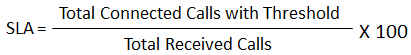
Figure: Calculation of SLA
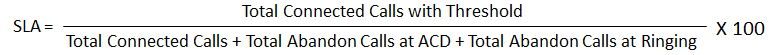
Figure: Detailed Calculation of SLA
Definitions
Following are the definitions of metrics used in the above calculation.Threshold: The default threshold is 20 seconds but the administrator can change it in the Administrator Console.
ACD: It is a standard term that means Automatic Call Distributor, which is a sophisticated system to answer and route inbound calls to the user-defined agents automatically.
Total Received Calls: It is the sum of Total Answered Calls (sum of all Inbound Calls and Transfer to Campaign calls), Total Abandon Calls at ACD, and Total Abandon at Ringing Calls.
Total Answered Calls: It is the total number of calls answered by the Agents including both Inbound Calls and Transfer to Campaign calls.
Total Abandon Calls at ACD: It is the total number of calls that are disconnected by the customer while waiting for the agent.
Total Abandon Ringing Calls: It is the total number of calls that are disconnected when the phone of the agent (assigned to that call) is ringing.
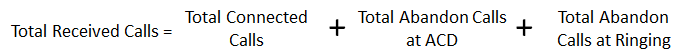
Figure: Calculation of Total Received Calls
Special Cases
Short calls (customer talk time <10 sec) are considered in Abandon calls at ACD as well in Connected calls.
Cumulative wait time is considered in the campaign for re-ACD cases. For example, if the call is routed to different queue on timeout(when all the staffed agents are busy handling the calls) then the wait time calculated is the sum of the wait time of all the queues via which the call is routed.
Enumeration Example
Calls reached to IVR and completed there, but not reached to ACD = 10
Calls reached to ACD and connected within 20 seconds after reaching the ACD = 10
Calls reached to ACD but agent disconnected on agent’s phone ringing (not connected to agent) = 5
Calls reached to ACD but customer disconnected on agent’s phone ringing (not connected to agent) = 5
Calls reached to ACD but waiting for agent and customer disconnected the call within 10 seconds = 10
Calls reached to ACD and connected after 30 seconds = 5
Calls reached to ACD but disconnected after ACD timeout of 40 seconds = 5
Transferred to Campaign and Call reached to ACD but not connected to agent = 20
Transferred to campaign call reached to ACD and connected to agent within 20 seconds = 30
Now, only those calls will be counted in the SLA Calculation that has been reached to ACD.
Total Connected Calls in Threshold = 10 (Point 2) + 30 (Point 9) = 40
Total Connected Calls = 10 (Point 2) + 30 (Point 9) + 5 (Point 6) = 45
Total Abandon Calls at Ringing = 5 (Point 3) + 5 (Point 4) + 10 (Point 5) = 20
Total Abandon Calls at ACD = 5 (Point 7) + 20 (Point 8) = 25
SLA% = {Total Connected Calls in Threshold / (Total Connected Calls + Total Abandon Calls at Ringing + Total Abandon Calls at ACD)}*100
SLA% = {40 / (45 + 20 + 25)} * 100
SLA% = (40 / 90) * 100 = 400 / 9 = 44.44
Avg ACW Duration
It is the average of ACW Duration of an agent in the Outbound campaign. It is the total wrap-up time divided by all wrapped calls for an agent.
Calculation
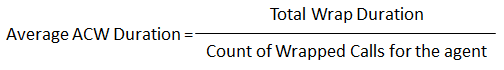
Figure: Calculation of Avg ACW Duration
Enumeration Example
There are following 6 calls in the campaign.
Agent disposed of one call while talking to the agent. ACW Duration will be 0 in this case.
Agent have disposed of one call in 15 seconds.
Agent have disposed of one call in 20 seconds.
One call was wrapped automatically as the pre-configured call wrap-time of 30 seconds was exceeded.
Agent have transferred one call to another campaign and it took 15 seconds to dispose of the call in Campaign 1.
One call is attended by User1 who transferred it to User2. User1 took 10 seconds to wrap the call and User2 took 15 seconds to wrap the call.
Average ACW Duration = (Total ACW Duration) / (Number of Calls)
Average ACW Duration = (0+15+20+30+15+10+15) / 6
Average ACW Duration = 105 / 6
Average ACW Duration = 17.5 seconds
Call Drop Rate
It shows the call drop in the Outbound Campaign, which is the percentage of calls that were disconnected before reaching to the agent.
Enumeration Example
In a Predictive Algorithm based Auto-Dialing, the customer call leg is being connected first and then the agent call legs will be connected.
If the system throws 10 calls and there only 6 agents to attend the calls. Now, 6 calls will be connected with 6 agents.
Total Calls = 10
Connected Calls = 6
Customer disconnected the calls before connecting with the agents = 4 (These calls are disposed of with “CALL_DROP” system disposition).
Call Drop Count = 4
Call Drop Ratio = 4/10 = 40%
Oldest Call Waiting
It shows the longest waiting time of the calls which are displayed in "Queued at ACD" column in an Inbound Campaign.
Enumeration Example
Suppose a queue has 5 pending calls - 1 is pending for the last 10 minutes whereas 4 calls have arrived within 2 minutes. Then, the pending time (that is 10 minutes) will be displayed in "Oldest Pending".
Idle Time
It shows the Idle time of an agent in the voice campaign for which the agent does not had any call on its assigned extension. It is applicable only for Single Extension in Voice. It is not available for Chat Campaign, Interaction Campaign, and Voice with Multiple Extensions.
Idle Time |
= |
Ready |
— |
Agent Ringing Time for all calls taken by this agent in this campaign |
Idle Time is a campaign-level metric, that is, it will be calculated differently for each campaign. If an agent have selected multiple campaigns and handling all calls in one campaign only, then its Idle Time will be equal to the Ready Duration in other campaigns.
Staffed Duration
It is the total time duration (that is the plus of the total ready time and the total break time) in which the agent has been assigned in the campaign for the last interval in any voice campaign.
Calculation
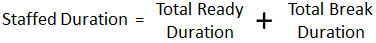
Figure: Calculation of Staffed Duration
If the user has selected multiple campaigns, then only one campaign will be displayed here.
Here, the time is being calculated as per a campaign. Therefore, the time spent by the user after the logon but before selecting a campaign will not be counted here.
Average Wait Time
It shows the Average Wait Time on all calls (including both inbound calls and transfer to campaign calls) in the Inbound campaign only. It is equal to the total wait time divided by the count of all calls in the campaign. It will not include the Abandon at IVR Calls.
If a call has been transferred to the multiple queues, then the wait time of the last queue will be considered only.
If a call has been transferred to other campaign and it had wait time in both campaigns, then the wait time of that call will be counted in both of the campaigns.
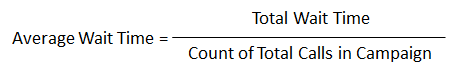
Figure: Calculation of Average Wait Time
Inbound Call Summary
The Inbound Call summary shows the overall call distribution (in percentage) in the inbound campaign disposed with different system dispositions. It is equal to the sum of number of connected calls, number of missed calls, and number of abandoned calls.
On hovering the mouse cursor over the segment of disposition, the supervisor can view the percentage of call disposed with respective system disposition.
Calculation
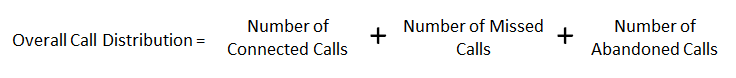
Figure: Calculation of Overall Call Distribution
Following is the definition of the variables used in the calculation.
Number of Connected Calls: It is the total number of calls that are connected to the agent.
Number of Missed Calls: It is the total number of calls that are missed.
Number of Abandoned Calls: It is the total number of abandoned calls, which were abandoned at IVR, ACD, and ringing.
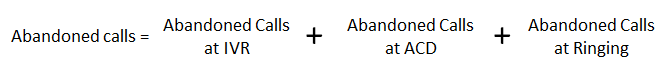
Figure: Calculation of Abandon Calls
Connected (%)
Connected Percentage is equal to the unique answered customers divided by the unique tried customers in the last 30 minutes in any Outbound Campaign.
Calculation
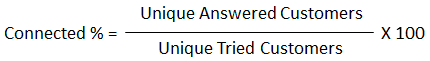
Figure: Calculation of Connected Percentage
Break
It is equal to the number of agents on break divided by the number of agents whose status is break in the voice campaign.
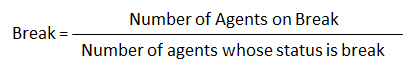
Figure: Calculation of Break
Avg Talk Time
It is equal to the total time (in seconds) spent by the agents while talking to the customers divided by the total number of answered customer calls in the voice campaign.
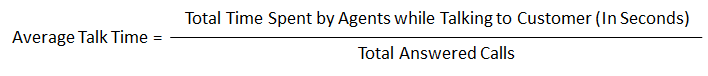
Figure: Calculation of Avg Talk Time Duration
Avg Hold Duration
It is equal to the total hold time divided by the count of customer calls with holds.
Calculation
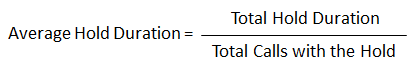
Figure: Calculation of Avg Hold Duration
Connected Call Volume Trend
The connected call volume trend is a graph that shows the number of connected calls in the voice campaign with respect to different time intervals.
The user can view the following information here.
Time Interval: It is the X-axis of the graph, which shows the date and time interval at which number of calls dialed/received.
Number of Calls: It is the Y-axis of the graph, which shows the count of calls dialed/received at a particular time interval.
On hovering the mouse cursor on the bars of a lead, the user can view the count of calls at a particular time.
Pending Callbacks
It shows the number of callbacks pending in the selected duration tab of any voice campaign.
Queue-wise Call Distribution
The Queue-wise call distribution graph highlights the queue-wise distribution of calls in any Inbound campaign. Each column represents a queue, which shows the count of missed calls, abandoned calls and connected calls in that queue.
The following information is present here.
Queue Names: It is the X-axis of the graph, which shows the queue names in which abandoned call count is highest among all selected queues.
Abandoned call count: It is the Y-axis of the graph, which is the total number of calls which got abandoned in the respective queues before getting connected with an agent.
On hovering the mouse cursor on the bars of the queue, user will be able to view the total number of calls received, total number of calls answered out of that and exact number of calls which got abandoned in the respective queue.
Lead Penetration
It shows the lead penetration of a lead that has minimum percentage of phone numbers attempted by the dialer in the Outbound campaign.
All leads (enabled, disabled, and Attempt Failed) are considered. The Churning does not reduce the penetration rate. The migration of phone numbers from one lead to another will impact the lead penetration metric of both leads.
System Disposition Summary
The system disposition summary contains the overall call distribution (in percentage) disposed with different system dispositions of the outbound campaign.
Lead wise System Disposition Summary
It shows the system dispositions for the phone numbers of the lead in the Outbound Campaign. It includes these dispositions: Provider Temp Failure, Call Hangup, Call not Picked Up, AMD, Call Drop, No Answer, Connected and others. All leads (enabled, disabled, and Attempt Failed) are considered. The Churning does not reduce the penetration rate. The migration of phone numbers from one lead to another will impact the lead penetration metric of both leads.
The Supervisor can view the following information here.
Lead Name: It is the X-axis of the graph, which shows the lead name from which the numbers are dialed.
Count of Calls: It is the Y-axis of the graph, which shows the count of different types of calls dialed from a particular lead.
Lead Summary
Supervisor can view the performance of the leads enabled in the selected outbound campaign.
Retry Analysis
The retry analysis shows the number of retries for a particular system disposition and the number of phone numbers reached for these attempts of any Outbound campaign. It includes Auto Dial, Auto Preview Dial, Manual Dial, and Manual Preview Dial. It does not consider Attempt Failed.
Manual Dials
It shows the total number of manual dial and manual preview dial calls in the voice campaign.
Callbacks Received
It shows the total number of callbacks in the campaign including Queue Callback, Campaign Callback, Self Callback, and Preview Callback from the voice campaign.
Transfers Received
It shows the total number of transferred calls received in the voice campaigns.
Not Connected
It shows the total number of not connected calls in the voice campaigns.
Started Since
It shows the initial time from when the agent started the calling in the voice campaigns. The time starts after the agent changed his status to "Available" only.
Total Talk Time
It is the total time duration of all agents which they consume on the calling in the voice campaigns.
Ready
It is the number of unique agents staffed in the campaign, who are on "Available" status in voice campaigns. It is a click-able entity. Once you click on "Ready" wizard, the filter group of the dashboard page activates and the Agent list comes up according to the selected parameters.
On ACW
It is the number of agents who are on "Wrap Up" of their calls, that is, who are disposing the calls of voice campaigns. It is a click-able entity. Once you click on "On ACW" wizard, the filter group of the dashboard page activates and the Agent list comes up according to the selected parameters.
Customers on Hold
It is the number of agents who have put their customers on hold even if they are in conference, in any voice campaigns. In the case of the conference where both agents had put the customer on hold, "on hold" count will include both agents. It is a click-able entity. Once you click on "Customers on Hold" wizard, the filter group of the dashboard page activates and the Agent list comes up according to the selected parameters.
Auto Call
It shows the total number of agents who are on Auto-Call On or Off Status of any voice campaign.
Auto-Call On: It shows the number of agents who are on Auto-Call On or Off Status.
It shows the current data. The Data Refresh Interval on the User Interface is maximum 5 to 10 seconds.
Auto-Call Off: It shows the number of agents who are on Auto-Call Off Status.
It shows the current data. The Data Refresh Interval on the User Interface is maximum 5 to 10 seconds.
Inactive Since
It shows the inactive agents of the voice campaigns in the following intervals.
<20 sec: It is the total number of agents who are on "Auto-Call On" status and waiting for the calls for less than 20 seconds.
It shows the current data. The Data Refresh Interval on the User Interface is maximum 5 to 10 seconds.
20-60 sec: It is the total number of agents who are on "Auto-Call On" status and waiting for the calls from the last 20 to 60 seconds.
It shows the current data. The Data Refresh Interval on the User Interface is maximum 5 to 10 seconds.
>60 sec: It is the total number of agents who are on "Auto-Call On" status and waiting for the calls for more than 60 seconds.
It shows the current data. The Data Refresh Interval on the User Interface is maximum 5 to 10 seconds.
Avg Inactive Duration
It is the average of all inactive duration of the agents staffed in the voice campaign.
IVR
It contains the current number of calls waiting on IVR in the voice campaign.
Queued at ACD
It shows the current number of calls waiting on ACD in the voice campaign.
Queued
It shows the current number of customer calls (both Preview and Callback Calls) waiting in the campaign for initialization. In the Inbound Campaign, it is the number of callbacks and manual callbacks in the voice campaign.
Hungup
It shows the number of calls disconnected or hung up by the customers in the voice campaign.
Initialized
It is the total number of customer calls that are being initialized from the outbound campaign to be dialed.
Attempt Cancel Rate
It is the average total number of customer calls of outbound campaign which gets canceled due to any reason.
Abandon Rate at ACD
It is the total number of customer calls in ringing state before they reach back to ACD.
Inbound Received
It shows the total number of inbound calls received in the inbound campaign.
Call Drop Rate
It is the total number of customer calls which are dropped before the agent gets to answer to it in the Inbound campaign.
Call Context
It shows the name of the call context selected by the agent in the voice campaigns. In case of multiple extensions with an agent, the only one call context will be visible.
Extension
It contains the agent's phone numbers who is assigned into the voice campaigns. In the case of multiple extensions, only the selected call context in one row will be visible. The local and endpoints will not be displayed here.