Blended Campaign (Licensed Feature)
Blending simply means a group of inbound and outbound campaigns. It allows the agents to login in a predefined set of campaigns simultaneously. The same agent can login in Inbound as well as in Outbound campaign at the same time.
Click "Blended Campaign" tab in "System Configuration" to access its settings. Here, Admin can select the campaigns which need to be blended from the available list.
In Blended Campaign, the Inbound (Interactive Voice Application) Campaigns are given more priority over other campaigns. It helps to decrease the Call Drop Count for incoming (inbound) calls.
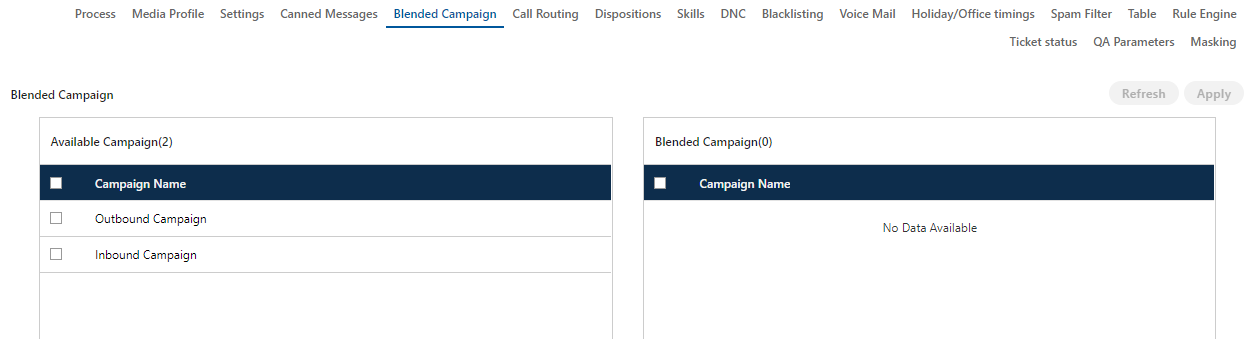
Figure: Blended Campaign
After selecting the campaigns, click ![]() icon to add it to the list of blended campaign. After selecting the required campaigns click "Apply" button to create a blend.
icon to add it to the list of blended campaign. After selecting the required campaigns click "Apply" button to create a blend.