Voice Mail (Licensed Feature)
Voice Mail is a method of storing voice messages electronically for later retrieval by administrator and supervisor.
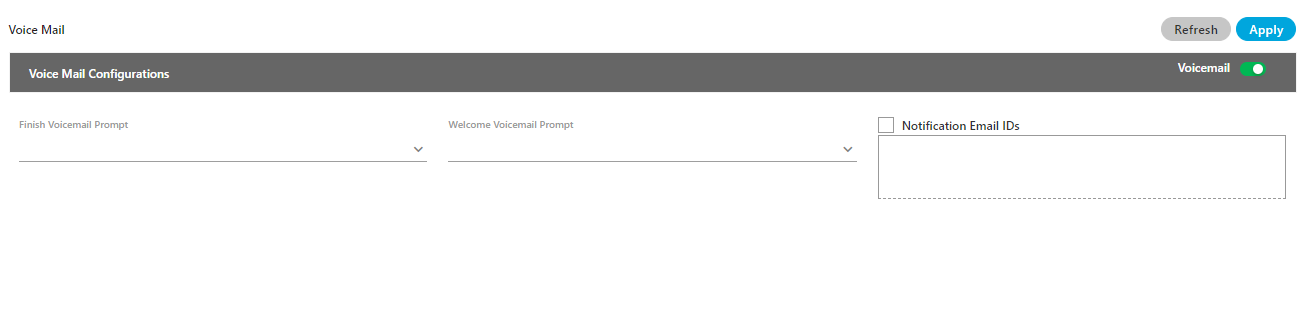
Figure: Voicemail
- This feature is licensed. This tab will be only visible if voicemail license is procured at the center.
- The Administrator can enable Voicemail feature at system level if enabled by sliding the "voicemail" bar towards right. If this is not enabled, then voicemails will not be recorded.
- To enable sending the voicemail's notifications, the administrator needs to check the "Notification Email IDs" checkbox.
- Notifications Email IDs: Administrator can enter the multiple email ids (gmail domain only) separated by a comma.
- Welcome Voicemail Prompt: Select the welcome voicemail prompt from the drop down field.
- Finish Voicemail Prompt: Select the finish voicemail prompt from the drop down field.
- Click the "Apply" button to save the changes.
Rather, you can click "Refresh" to discard the changes.