Call Context in a Campaign
Call context is basically the SIP channel that is visible and will be used by the agent to initiate the calls. This Tab lets you assign and unassign the call contexts to this campaign, which you have created in Call Manager.
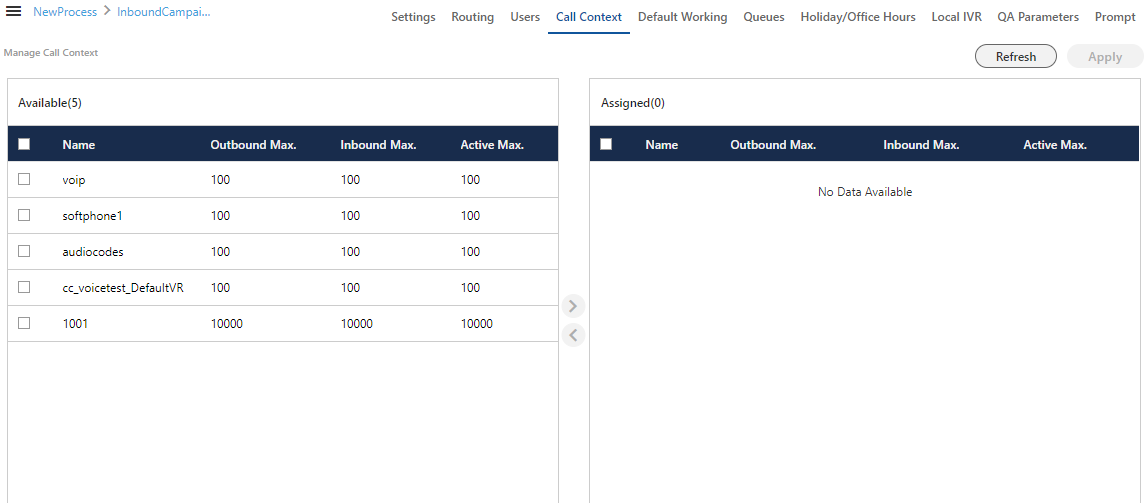
Figure: Call Context Settings
Perform the following steps to assign call contexts to this campaign.
- Select the call contexts in "Available Call Contexts" section
- Click
 icon to proceed to assign the selected call contexts.
icon to proceed to assign the selected call contexts.
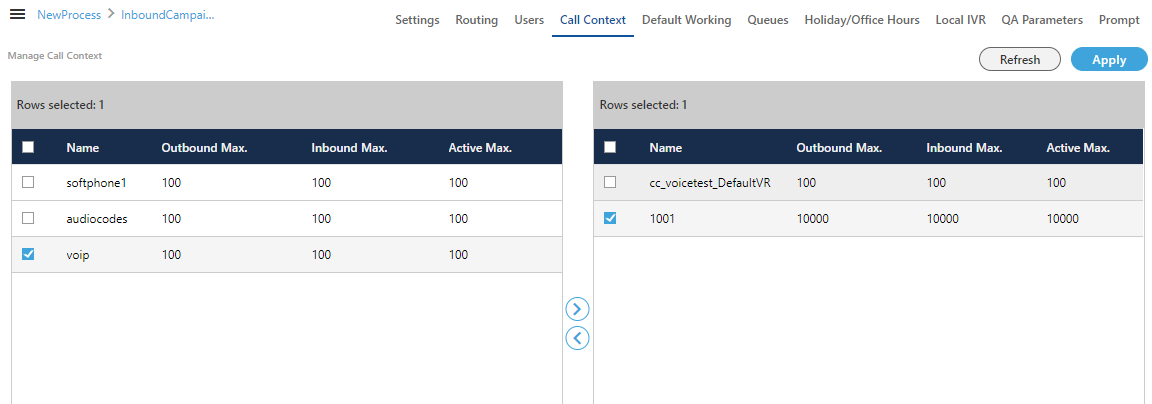
Figure: Assign or Unassign Call Contexts
- Click "Apply" to assign the call contexts to this campaign.
Rather, you can click "Refresh" to not assign the Call Contexts.
To unassign a call context, select it in "Assigned Call Contexts" section, click ![]() icon, and click "Apply" to unassign the selected call context from the campaign.
icon, and click "Apply" to unassign the selected call context from the campaign.