QA Parameters in a Campaign
This Tab lets you assign and unassign the QA Parameters to this campaign, which you have created at the System Level. Refer to "QA Parameters" in System Configuration to know the steps to create the QA Parameters.
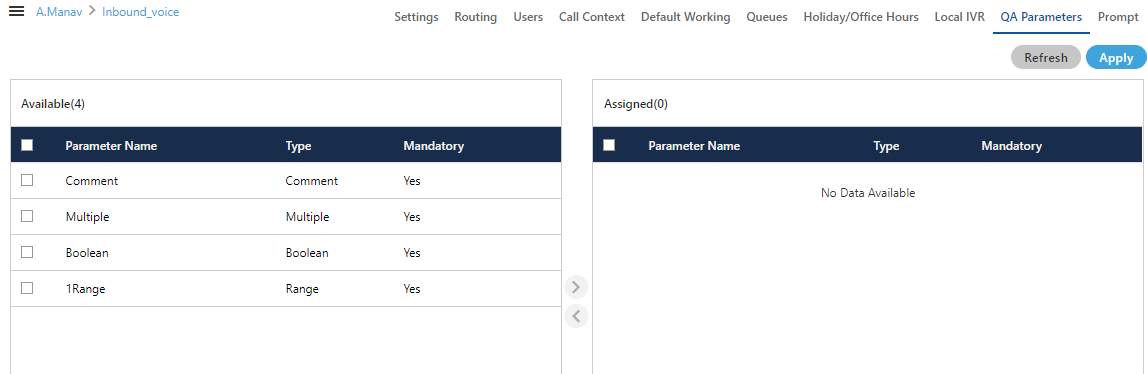
Figure: QA Parameters
Perform the following steps to assign QA Parameters to this campaign.
- Select the QA Parameters in "Available" section
- Click
 icon to proceed to assign the selected QA Parameters.
icon to proceed to assign the selected QA Parameters.
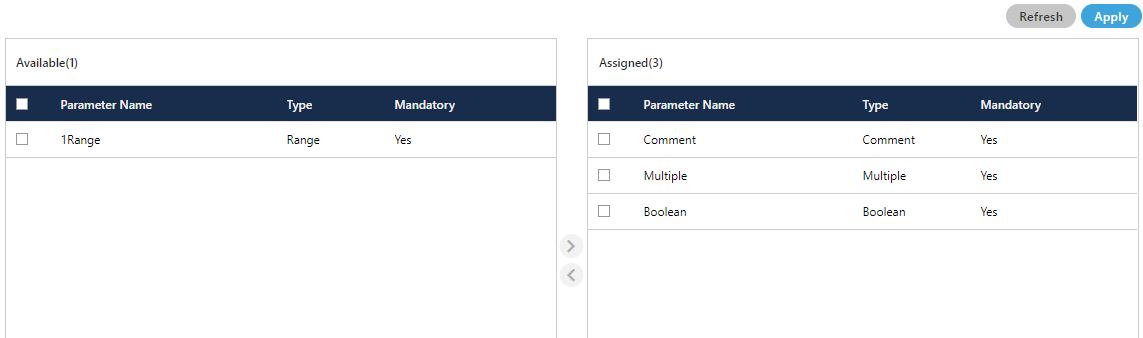
Figure: Assign or Unassign QA Parameters
- Click "Apply" to assign the QA Parameters to this campaign.
Rather, you can click "Refresh" to not assign the selected parameters.
To unassign a QA Parameter, select it in "Assigned" section, click ![]() icon, and click "Apply" to unassign the selected QA Parameter from the campaign.
icon, and click "Apply" to unassign the selected QA Parameter from the campaign.