Manage
Supervisor can manage the campaigns in which it has been assigned. The interface of this tab depends upon the type of campaign that you select in the left side navigation bar.
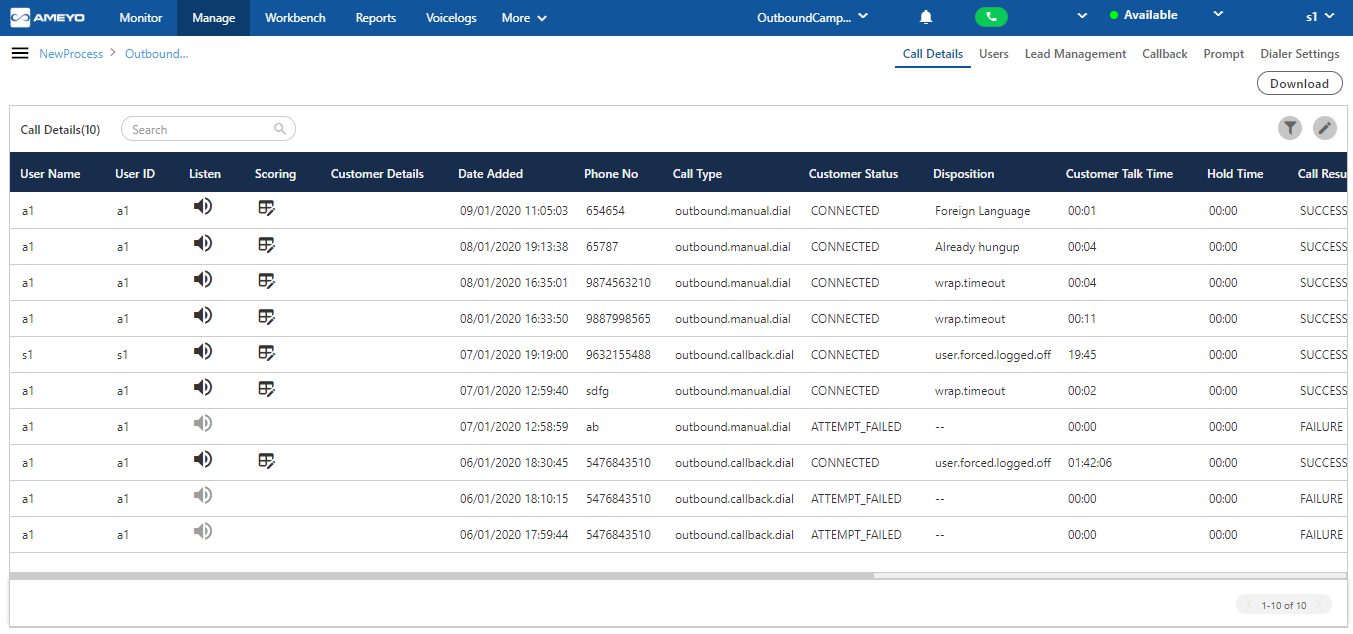
Figure: Manage Tab
It's interface can be divided into the following parts.
-
Left Navigation Section: This is a fixed left side navigation bar that lets you browse through the different processes and campaigns. When it is not expanded or displayed, click
 icon to show it. When it is displayed, click "X" to close the sidebar. In this pane, you can select any of the assigned processes and campaigns.
icon to show it. When it is displayed, click "X" to close the sidebar. In this pane, you can select any of the assigned processes and campaigns. -
Tabs: Different Tabs are visible on the top right corner for the different selected campaigns.