Dialer Settings
Through this tab, Supervisor can configure Dialer Settings for voice blast campaigns. This includes dialing algorithm type, enable AMD and types of AMD etc. In order to undo the required changes before saving, Supervisor can click on "Refresh" button while to save the required changes, Supervisor has to click on "Apply" button.
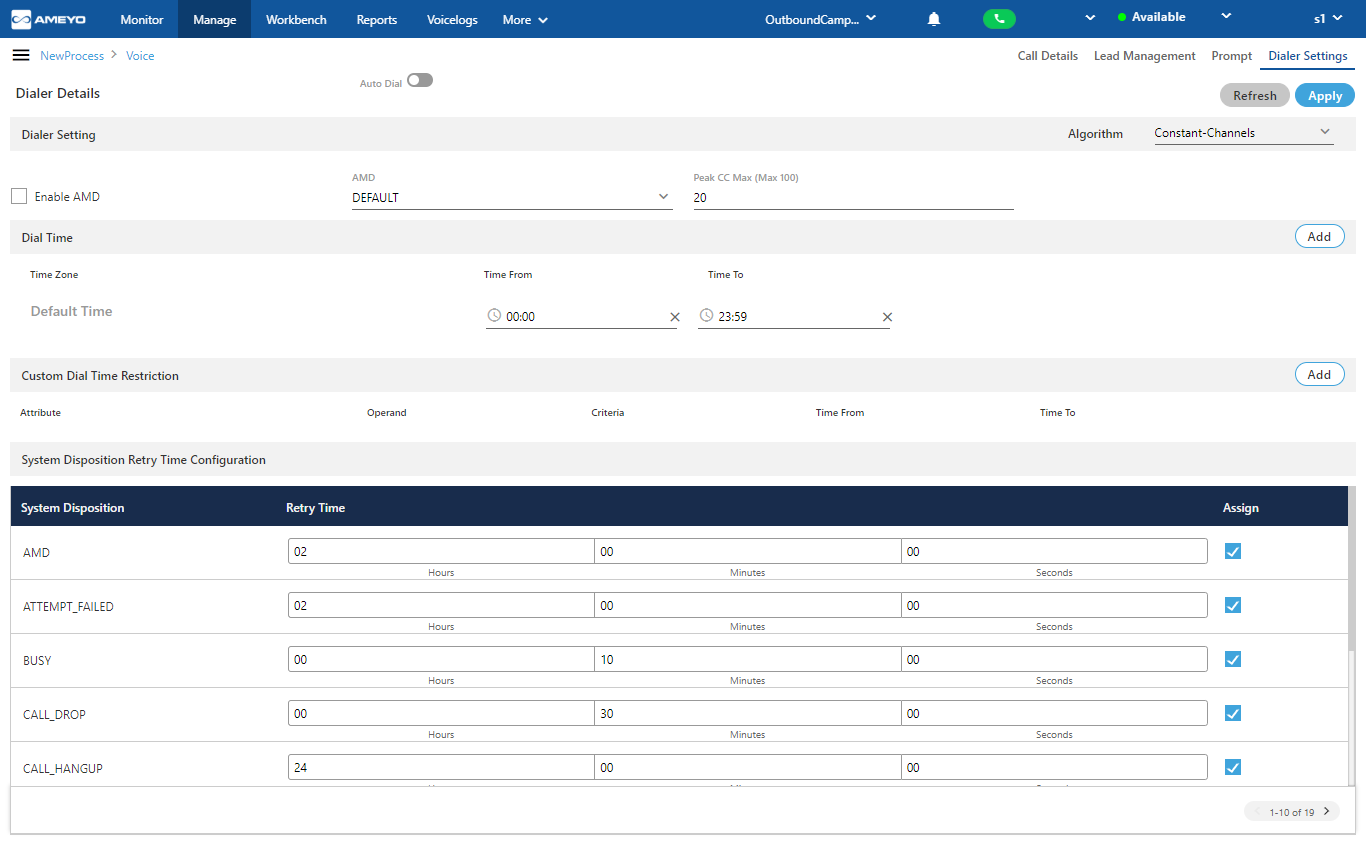
Figure: Dialer Settings
Auto Dial
Toggle the Auto Dial button to enable the auto dialing of the calls through voice blast campaign. It provides the privilege to dial all the calls from the voice blast campaign automatically.
You can disable the auto dialing of the call at any time by toggling the same button again.
Algorithms
The Supervisor can select the following algorithms for voice-blast dialing.
Constant-Channels
In this dialer, constant dialing is done based on the number of channels provided. The deciding factor in this algorithm is the total number of channels.
For Example: If we provide total number of channels as 4, then the number of calls enqueued to be dialed at any instant of time is 4.
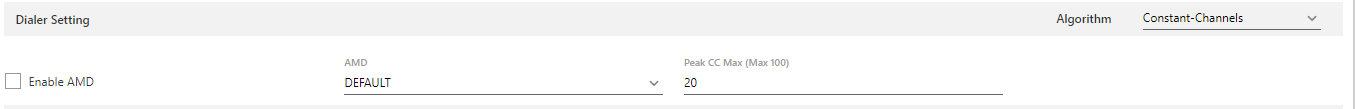
Figure: Voice Blast Dialer Settings
-
AMD: If Supervisor wants to disable Answering Machine detection (AMD) in auto dialing then the supervisor can select "None"
-
Peak Call Count Max (Max 100): Supervisor can specify the maximum number of simultaneous calls which should be dialed by the dialer for a particular campaign.The maximum number of peak call count which can be defined by supervisor depends upon the number of the peak call count defined at the campaign level by administrator. The supervisor can not define this count greater than the defined number by administrator.
The maximum number (here 100) shows here in braces is depends upon the number of the peak call count defined by the administrator at campaign level and hence is customized.
Manage Time Zone in "Dial Time"
Supervisor can define the time zone in which dialing needs to be restricted for specific country timezone by clicking on "Add" button.
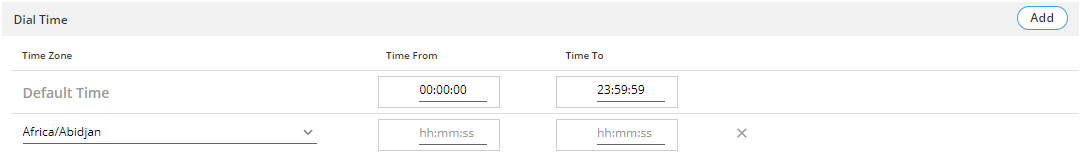
Figure: Time Zone Settings
By default, a Default Time Zone is defined. The Supervisor can specify the default time range that the dialer would refer to.
-
Select the timezone from the drop-down and specify the time range (Time from and Time To in hh:mm:ss format).
-
Any record can be deleted by clicking the "X" icon.
Custom Dial Time Restriction
This feature is used for limiting the auto-dialing based on several attributes like phone, name and timezone. Custom dial time restriction can be added by clicking on the "Add" button.
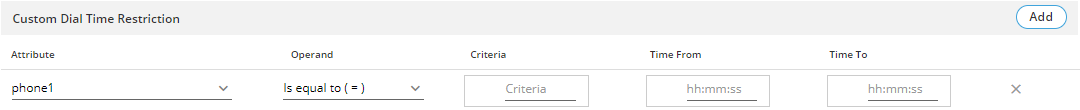
Figure: Custom Dial Time Restriction
You can click "X" icon in the end of the row of a custom time zone to delete it.
System Disposition Retry Time Configuration
Supervisor can configure the retry time for different system dispositions. The Supervisor can also assign the system dispositions to the respective campaign. If the system disposition is not assigned in this tab then the retry time defined for that system disposition will not work.
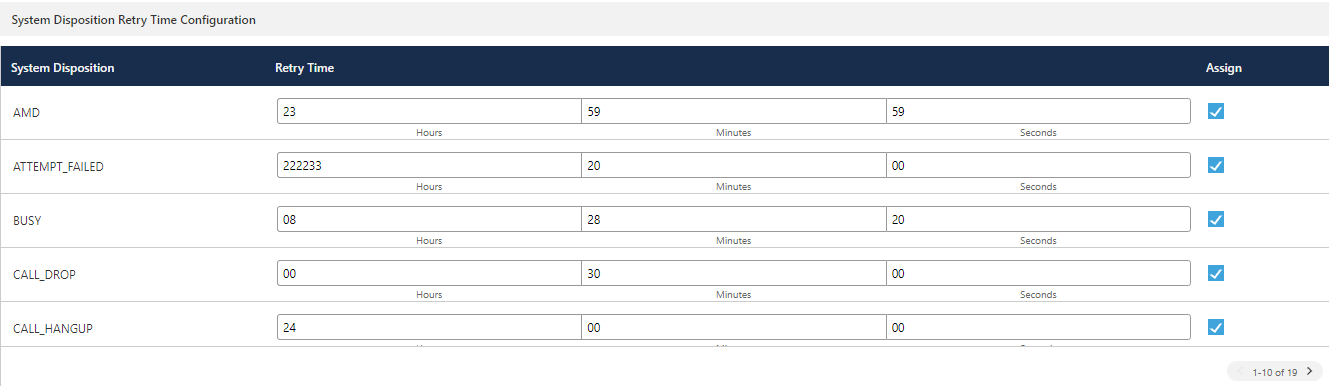
Figure: System Disposition Retry Time Settings
System dispositions will be assigned by checking the assign checkbox of that particular system disposition.