Agent Table Definition in Campaign Settings
The Agent Table Definitions created in a Process will be applicable and available, by default, in all campaigns of that Process. A new tab "Agent Table Definition" has been added in the settings of Interaction Campaign, Chat Campaign, Inbound Campaign, Outbound Campaign, and Parallel Predictive Dialing Campaign. You can select the default Agent Table Definition for the campaign and assign the users to the selected Agent Table Definition.
Agent Table Definition is not available for Voice Blast Campaign.
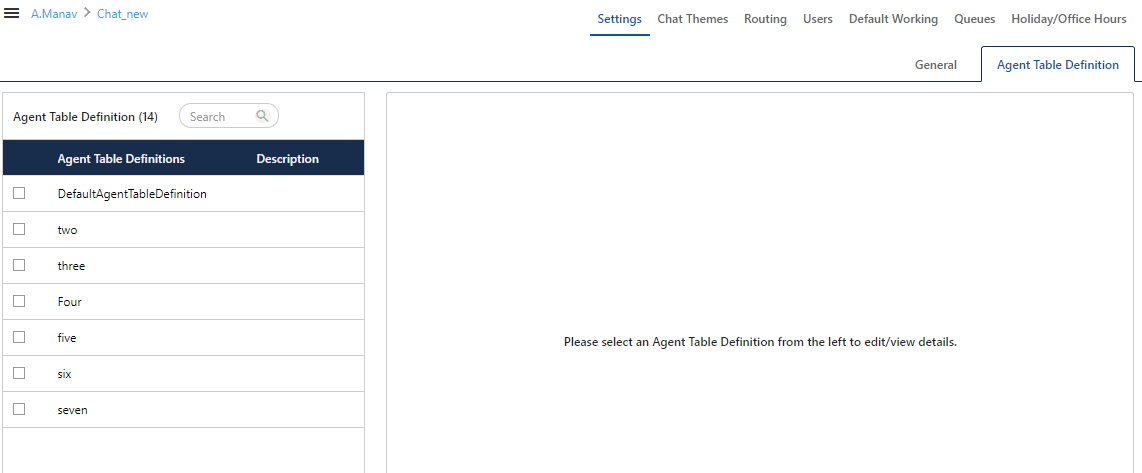
Figure: "Agent Table Definition" tab in the Settings of an Interaction Campaign
The Agent Table Definitions available in this Process are listed in the left section. You can select only one Agent Table Definition to view the options to assign the selected users to this Agent Table Definition in the right section.
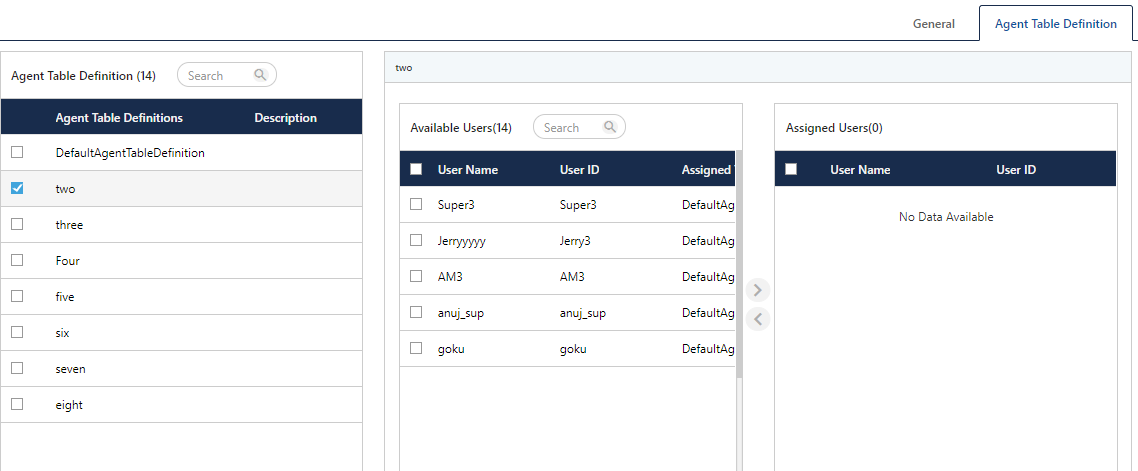
Figure: Assign or Unassign Users to Agent Table Definition
You can select the users in "Available Users" section and click ![]() icon to select the users and move them to "Assigned Users" section.
icon to select the users and move them to "Assigned Users" section.
To unassign users from the Agent Table Definition, select the users in "Assigned Users" section and click ![]() icon to unassign the users.
icon to unassign the users.
Click "Save" to assign the users to the selected Agent Table Definition.
If the selected users are already assigned to the different Agent Table Definition, then the following warning message is displayed on the screen.
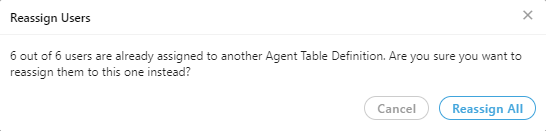
Figure: Warning Message
A user can be assigned to only one Agent Table Definition. If you want to reassign the users to this new Agent Table Definition, click "Reassign All" button. Else, click "Cancel" button.
If a new agent is assigned to a Campaign, then it will be assigned to the default Agent Table Definition of that campaign until the Voice-Admin modifies it manually.