Delete a Campaign
Deleted campaign cannot be restored. The functionality like incoming call, outgoing call, interactions, or chat and its specific configuration will also be deleted. The users assigned to the campaign cannot attend any customer communication that you have configured in that campaign until they are assigned to a new campaign.
Perform the following steps to delete a campaign.
- In the left navigation bar, select the campaign that you want to delete.
- Click "Delete Campaign" button on top right corner to delete the campaign. It shows the following message.
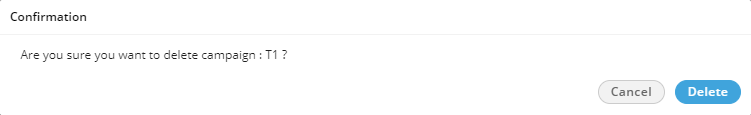
Figure: Deletion Confirmation Message
- Click "Delete" to delete the campaign.
Rather, you can click "No" to not delete the campaign.