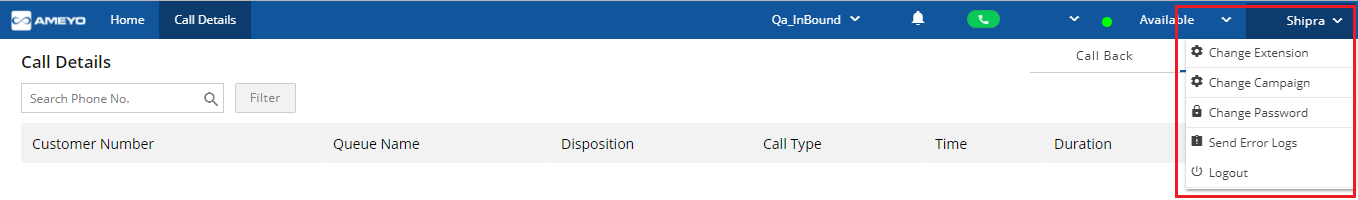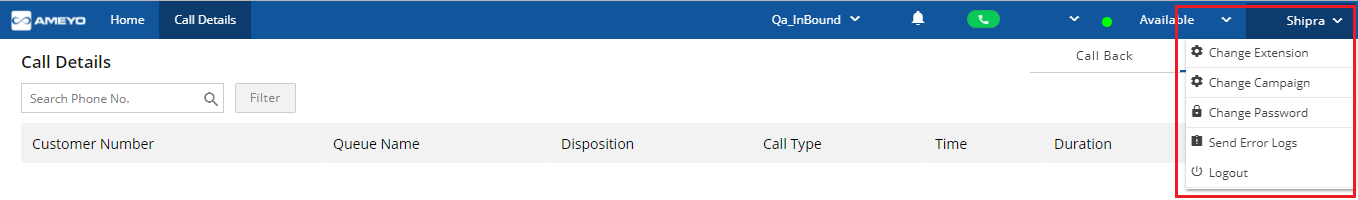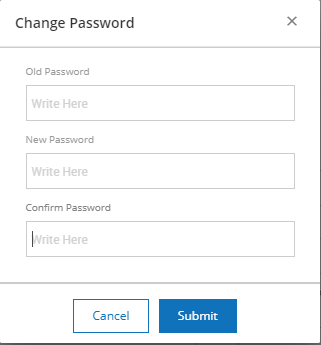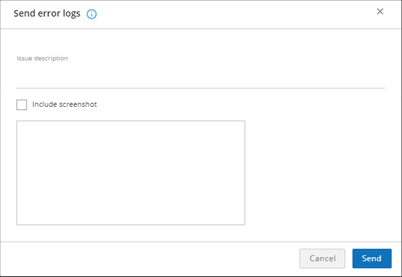Logout from Ameyo
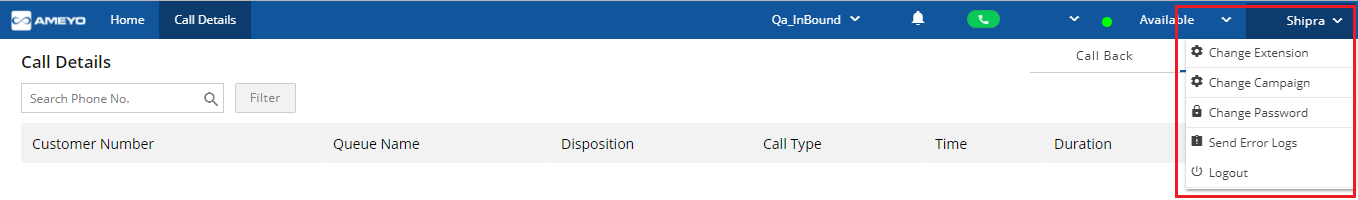
Figure: Logout from Ameyo
- The agents are supposed to logout from the Ameyo application once their respected shift is complete. Agents need to click on their name (top right corner) and select the “Logout” option.
- Agent can also change campaign or extension whenever he/she wants to by clicking on “Change Campaign” and “Change Extension” option respectively.
- Agent can also change the password by clicking on “Change Password” option. A pop-up will appear where agent has to fill the details and click on “Submit” button.
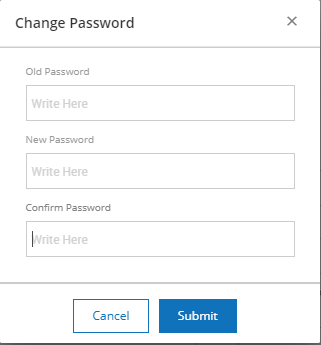
Figure: Change Password
- In case agent faces any issue in the application, the agent can send the relevant details by clicking on “Send Error Logs” option and can click on “Send” button to send it to the Support Team.
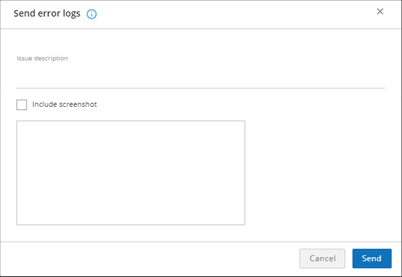
Figure: Send Error Log