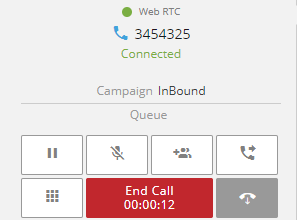
Whenever any inbound or outbound call lands on agent desk, it will directly be received by agent and telephony buttons will be enabled along with the CRM containing customer information. Agents will be able to perform below functions through telephony buttons:
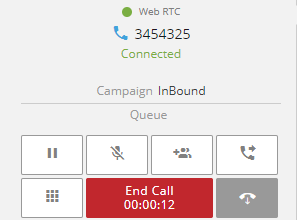
Figure: Receive Calls
| Call Control Functions‹ | ›Schedule Callback |