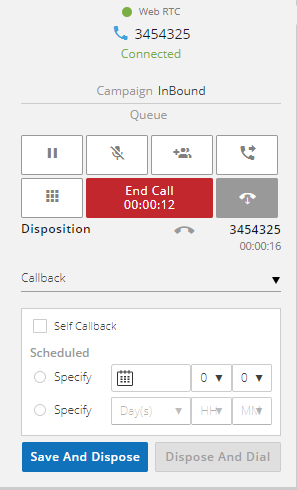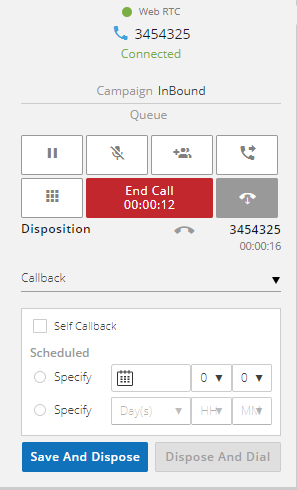Schedule Callback
The schedule callback feature helps us to callback customers for further follow-up
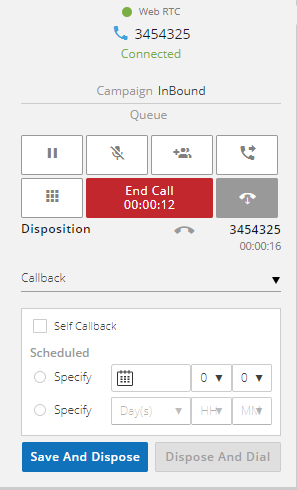
Figure: Schedule Callback
- If any caller requests for a callback then the agent disposes the call as callback and the callback will be scheduled accordingly.
- In order to schedule a callback in Ameyo system the agent needs to select the “callback” value from the disposition drop down.
- In case agent wants to schedule a self callback i.e, the callback should only be routed to him/her and not to any other random user in the campaign then check the “Self Callback” option, else uncheck this option to route the scheduled callback to any available user in the campaign.
- To schedule a callback for a specific date, select the radio button “On” and choose the date from calendar option and time from the provided Hrs and Mins drop down.
- Agent can also select “After” radio button to schedule the callback after a few days.