Canned Messages
Canned messages are predefined reply templates which can be used to quickly send out replies to tickets. A category is associated with each canned message, according to which agent can select canned message. Click "Canned Messages" Tab in to view the canned messages and their categories.
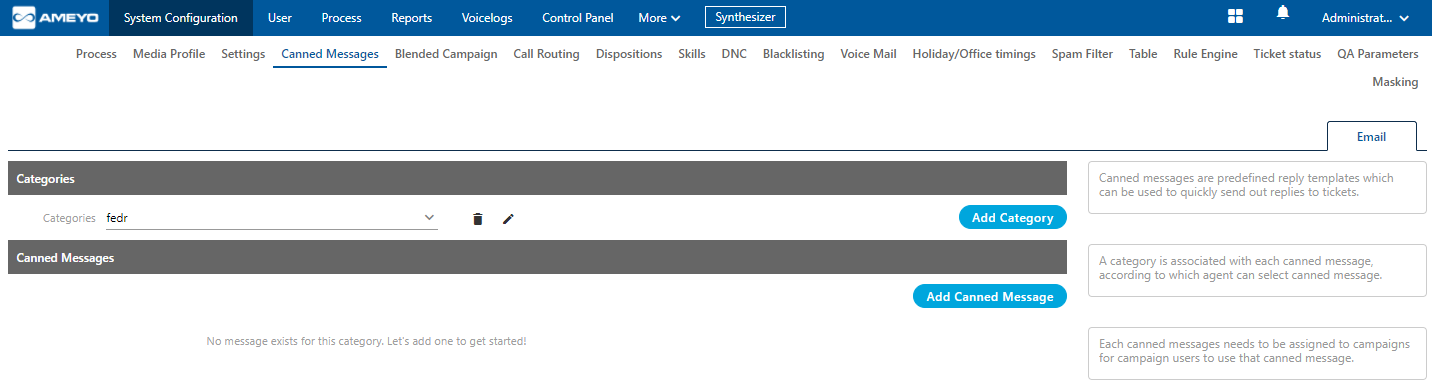
Figure: Canned Messages Tab
Here, you can perform the following functions.
Create Category
Perform the following steps to create a category of Canned Messages.
- Click "Add Category" button. It shows the following pop-up.
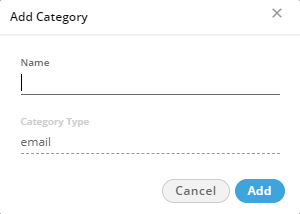
Figure: Add Category of Canned Messages
- Provide a name for the category.
- Click "Add". The category is created and listed in the drop-down menu.
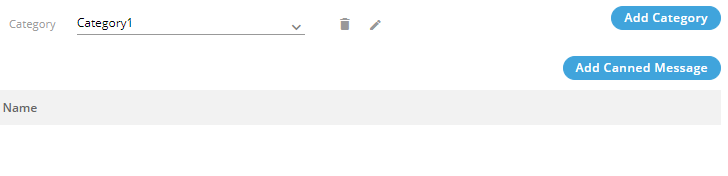
Figure: Added a Category of Canned Messages
You can create multiple categories. After creating category, the interface of this page will change.
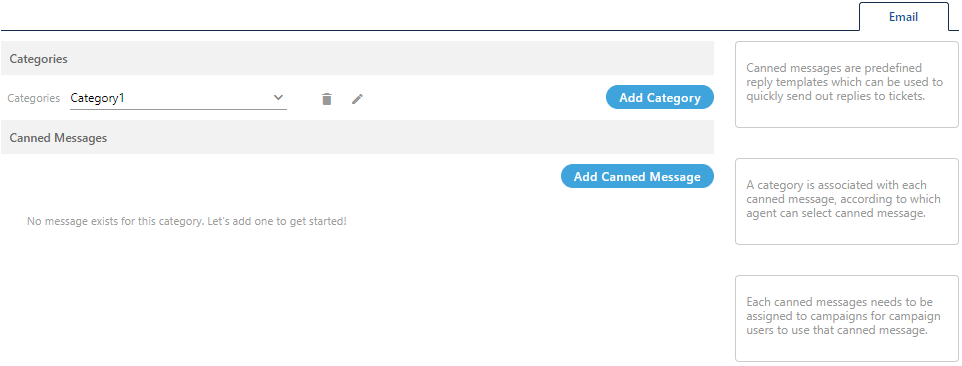
Figure: Categories of Canned Messages
Modify a Category
Perform the following steps to edit a category of Canned Messages.
- Select the category from the drop-down menu and click
 icon to edit the category using the following pop-up.
icon to edit the category using the following pop-up.
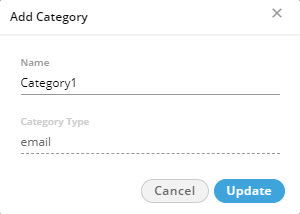
Figure: Modify a Category of Canned Messages
- You can only change the name of category. You cannot change the category type.
- Click "Update" to modify the category else click "Cancel" to discard the changes.
Delete a Category
Perform the following steps to delete a category.
- Select the category from the drop-down menu and click
 icon to delete the category.
icon to delete the category. - The following warning message is displayed on the screen.
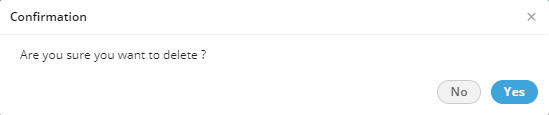
Figure: Asking to Delete a Category of Canned Messages
- Click "Yes" to delete the category else click "No" to keep it.
Create a Canned Message in a Category
Perform the following steps to create a canned message in a category.
- Select the category from the drop-down menu.
- Click "Add Canned Message" to add a canned message using the following pop-up.
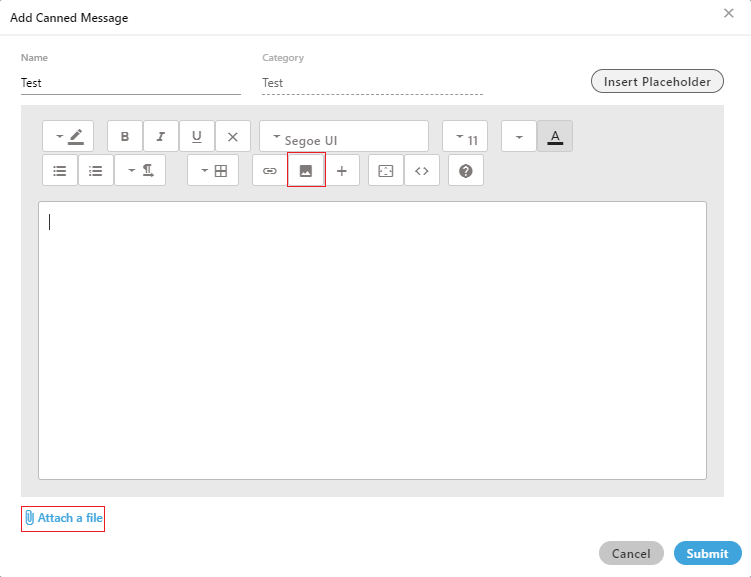
Figure: Add a Canned Message
The administrator can attach media files such as images through "Attach a file" option present here. Click
 icon to insert inline images.
icon to insert inline images. - Provide a name of the canned message.
- You can type the message in the text area.
- You can click "Insert Placeholder" button to add any placeholder displayed in the following screenshot.
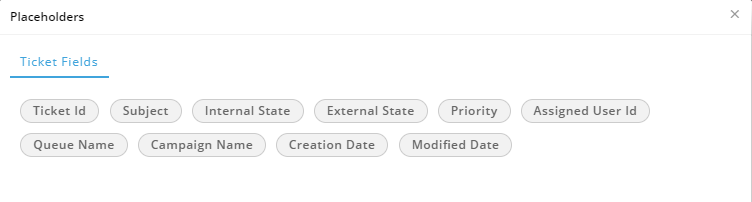
Figure: Placeholders
- Following is a sample canned message.
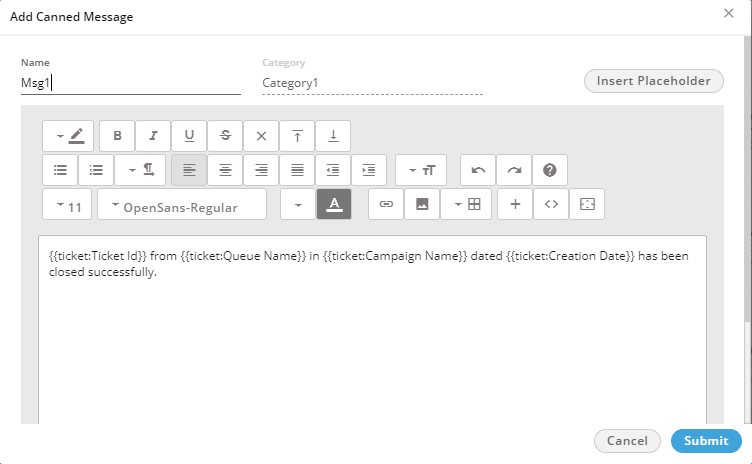
Figure: Sample Canned Message
- Click "Submit". It lists the canned message in the whitearea.
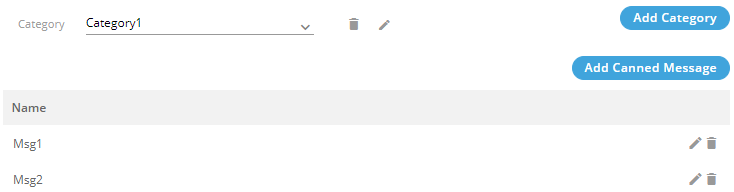
Figure: Added Canned Messages
Attachments
While creating or modifying the Canned Message, the Administrator can attach the files and insert inline images.
The administrator can attach media files such as images through "Attach a file" option present here. Click ![]() icon to insert inline images.
icon to insert inline images.
Supported File Types and Limitations for Attachments
Following file types are supported for attachments with Canned Message.
.doc, .docx, .xls, .xlsx, .ppt, .pptx, .xps, .pdf, .dxf, .ai, .psd, .psd, .eps, .ps, .svg, .ttf, .zip, .rar, .tar, .gzip, .mp3, .mpeg, .wav, .ogg, .jpeg, .jpg, .png, .gif, .bmp, .tif, .webm, .mpeg4, .3gpp, .mov, .avi, .mpegps, .wmv, .flv, .txt
One file can be attached at once. The maximum file size for all attachments in one Canned Message is 25 MB.
Modify a Canned Message
Perform the following steps to modify a Canned Message.
- Click
 icon with for a canned message to modify it using the the following pop-up.
icon with for a canned message to modify it using the the following pop-up.
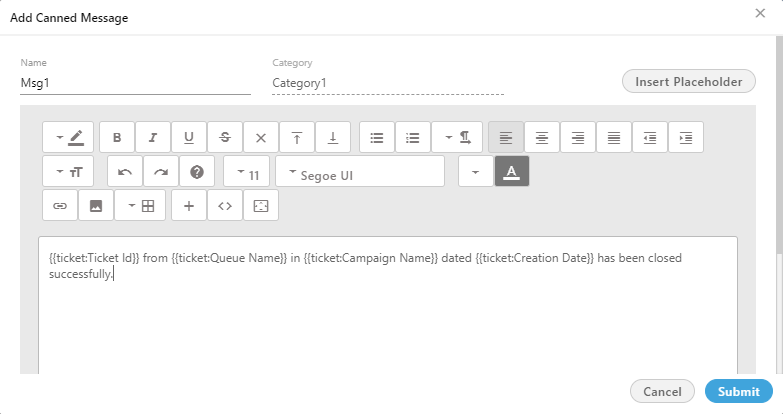
Figure: Modify a Canned Message
- You can modify the name and content of the canned message.
- You can click "Insert Placeholder" button to insert the placeholders.
- You cannot change the category of an existing canned message, while modifying it. To change the category, you have to delete the canned message and create a new one.
- Click "Save" to save the changes. Else, you can click "Cancel" to not save it.
Delete a Canned Message
Perform the following steps to delete a canned message.
If you delete a Canned Message, then the users would not be able to use it while performing their tasks. Also, there is no way to restore the deleted canned message.
- Click
 icon for a canned message to delete it. The following warning message is displayed on the screen.
icon for a canned message to delete it. The following warning message is displayed on the screen.
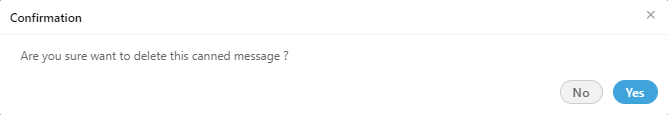
Figure: Warning while deleting a Canned Message
- Click "Yes" to delete the selected canned message. Click "No" to not delete the Canned Message.
You have to assign the canned messages in the campaign so that the users in that campaign can use them. Know more...