Skill-based Call Routing in a Voice Campaign
Skill-based routing (SBR) is a component of automatic call distributor (ACD) systems that filters and directs incoming inquiries to call center agents with the most applicable skill sets.
Perform the following steps to route your call according to skills defined.
-
Add the skill category, skill levels, and assign the agents to the skills. Know more...
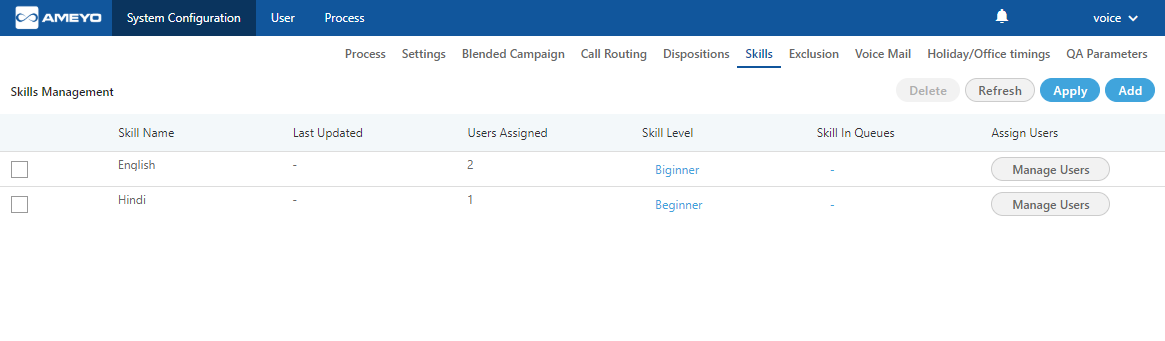
Figure: Added Skills
-
Go to the Inbound campaign and switch the tab to the Queues. Create the Queues corresponding to the defined skills. Assign the created skill in the queue and click Apply. Know more...

Figure: Assign Queues
-
Create the routing for the skills which you have created. Assign the ACD Node and the queues corresponding to the skills. Know more...
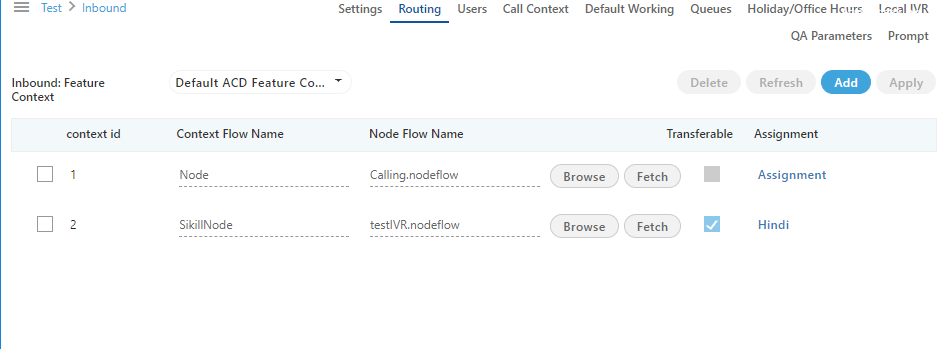
Figure: Assign Routing
Do not delete the old routing nodeflows created before, instead add the new one.
-
Again switch the tab to the skills in System configuration menu and click "Skill in Queues" column and assign the queue to the corresponding skill levels.
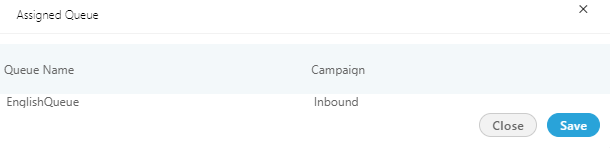
Figure: Assign the Queue
-
Now, go to the inbound campaign and switch the tab to the "Prompt". Here, you have to add the prompt from which the customer has to select the skill level, so that the calls gets to route according to the defined skills. Know more...
Example:
In this test case, we are using three skills for routing, that is, English, Hindi, and Marathi. In the Voice Prompt, the English queue is assigned to number 1, Hindi queue is assigned to number 2, and Marathi queue is assigned to number 3.
Now, if the customer presses 1, then the call will be routed to the English queue, if customer presses 2 then the call will be routed to Hindi queue, and if the customer presses number 3 then the call will be routed to Marathi queue.
The agents with the higher skills will receive the call first and then the agents with lower skills get the calls only if the higher skilled agents are not free to take the call.