Process Settings
In the sidebar, the Supervisor can click any process to access the Process Settings.
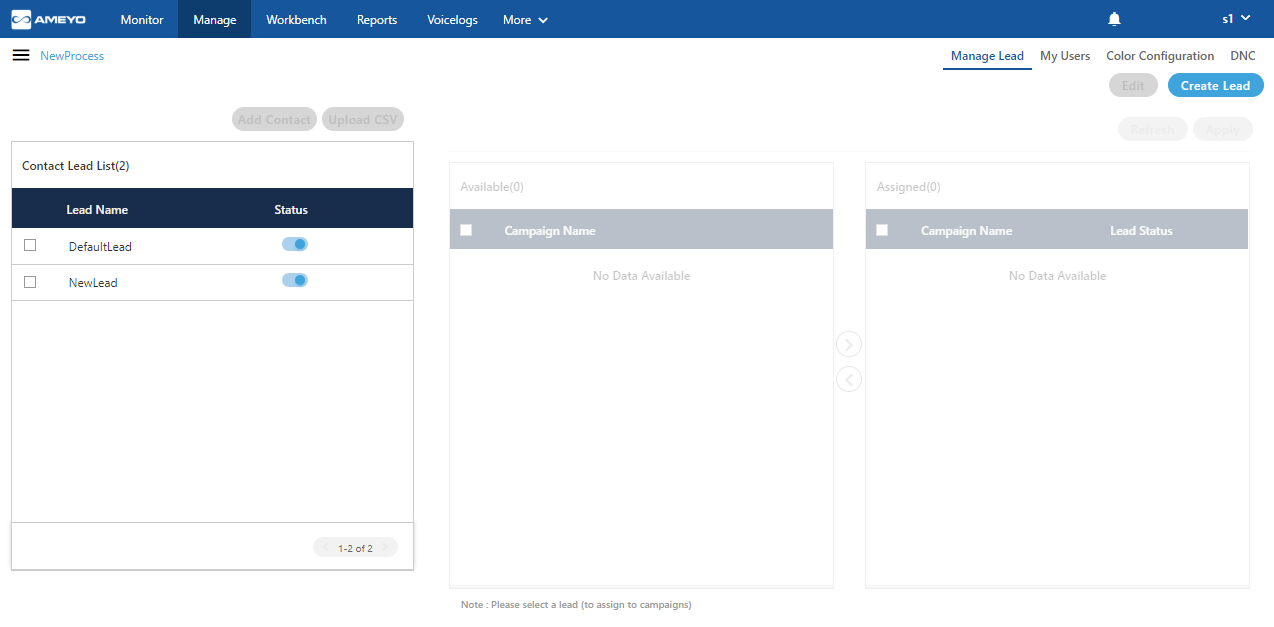
Figure: Process Settings
It contains the following tabs. Click the links to know more about them.
-
Manage Lead: This tab is available for the Processes which contains any type of campaign including chat, interaction (email), and voice.
-
Users: This tab is available to manage the users assigned under the supervisor. The supervisor can modify the details of the users from this tab.
-
Color Configuration: This tab is available to configure the break reason colors for the users assigned in any campaign of the process.
-
DNC: This tab is available for only those Processes which contain a Voice Campaign. It would not be available for those campaigns which contains only chat, email, or both campaigns only.