Settings of All Campaigns
"Process Tab" in the Voice-Admin Console contains the settings of all processes and campaigns. The Process Settings has been explained earlier.
The Campaign Settings is actually divided into the multiple tabs located in the top right side. The user interface, and the visibility and settings of these tabs actually depends upon the type of campaign you have selected in the Left Side Navigation Bar.
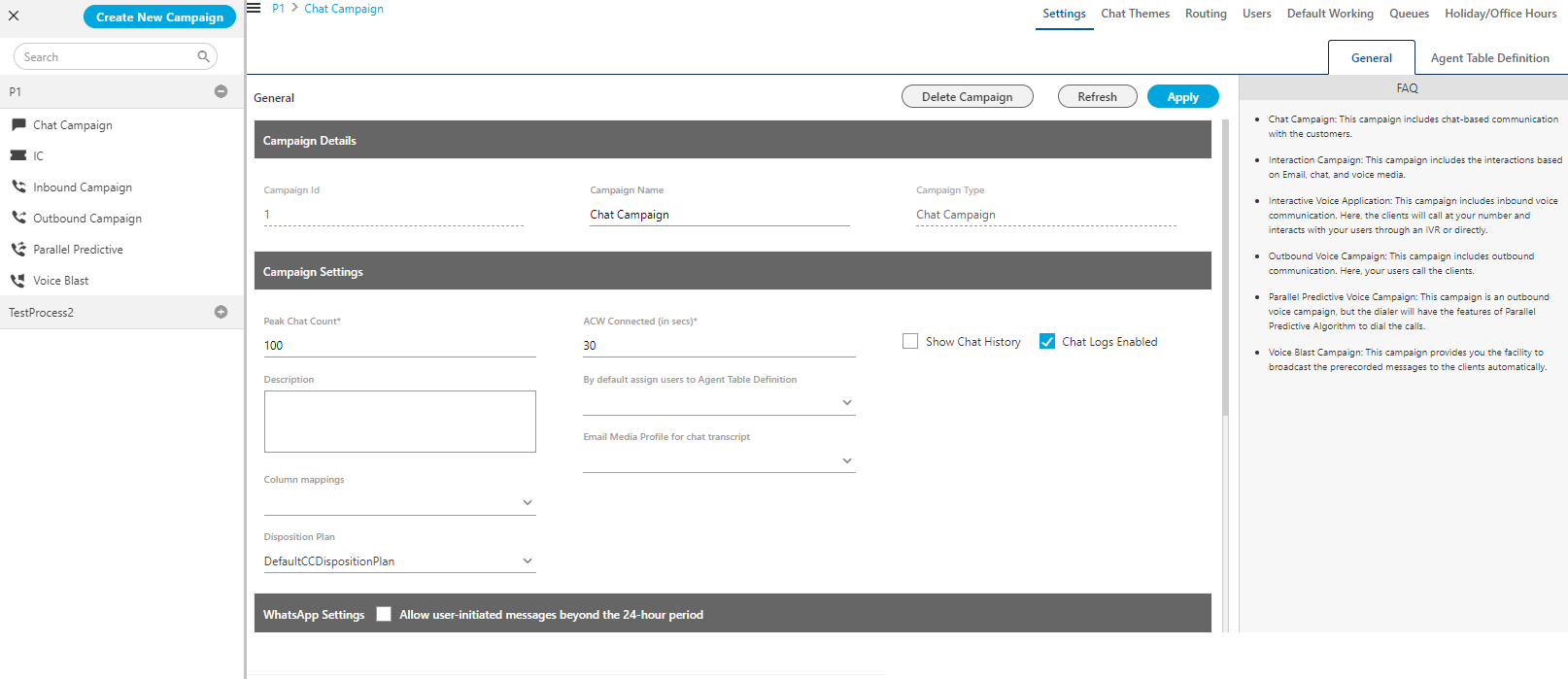
Figure: Settings for All Campaigns